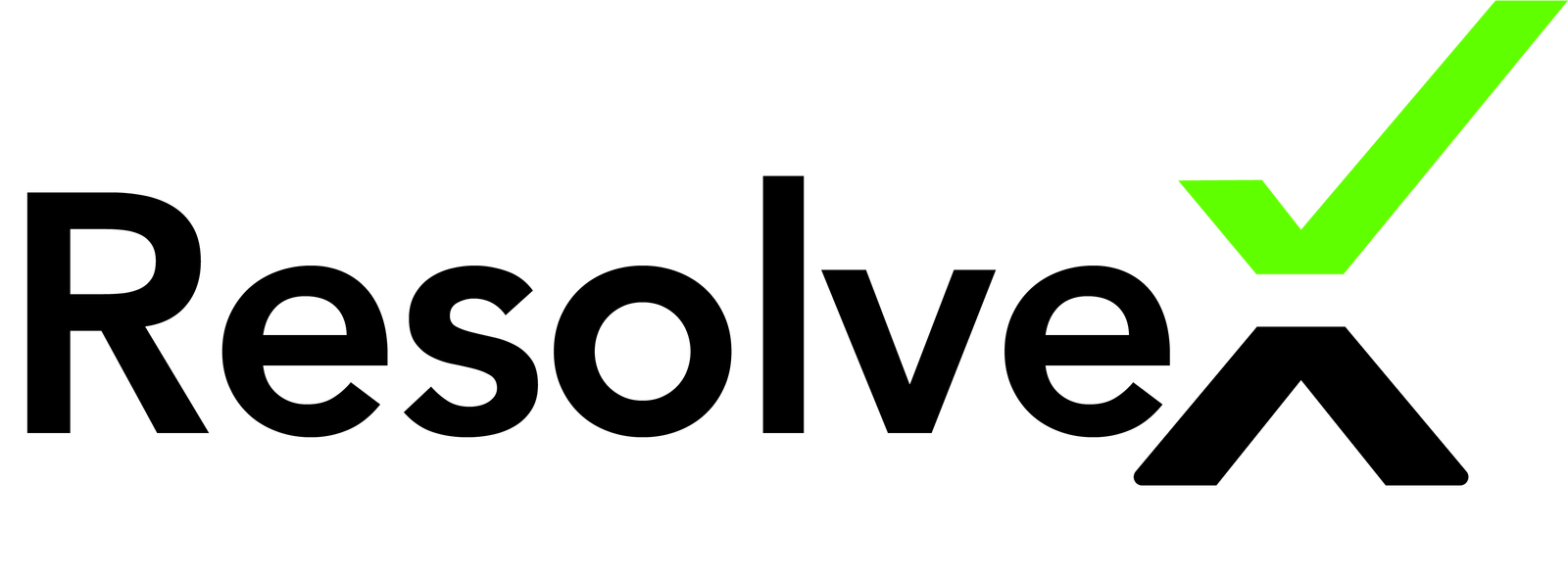The Attendance Module is used to capture and manage the attendance of students for a batch or class.
To get started, navigate to Student Configuration where you can set or modify attendance-related details according to your needs.
Attendance Methods
You can record attendance using three methods:
- Once per day
- More than once per day
- Subject-wise
Permissions
This module contains four permissions:
- List Student Attendance: Anyone with this permission can list all student attendance records.
- Mark Student Attendance: Anyone with this permission can mark student attendance.
- Mark Class Teacher Wise Student Attendance: Anyone with this permission can mark attendance specific to the class teacher.
To assign or change permissions, visit <your_url>/configuration/permission.
Recording and Managing Attendance
Attendance for each batch/class can be recorded using one of the three methods. Four attendance types are available: Present, Late, Half Day, and Absent. Once attendance is recorded, it can be updated or deleted at any time.
Attendance Filters and SMS Notifications
On the top right, you’ll find the Absentee option to track the number of students absent on a particular date. You can apply filters to extract specific information and send SMS notifications to the parents of absentee students.
Additional Features
- Filter Attendance: You can filter attendance data based on various parameters such as date, batch, and more.
- Send SMS: After filtering the absentee list, you can send SMS notifications to parents.
Support
If you encounter any issues, please raise a ticket at our support portal.