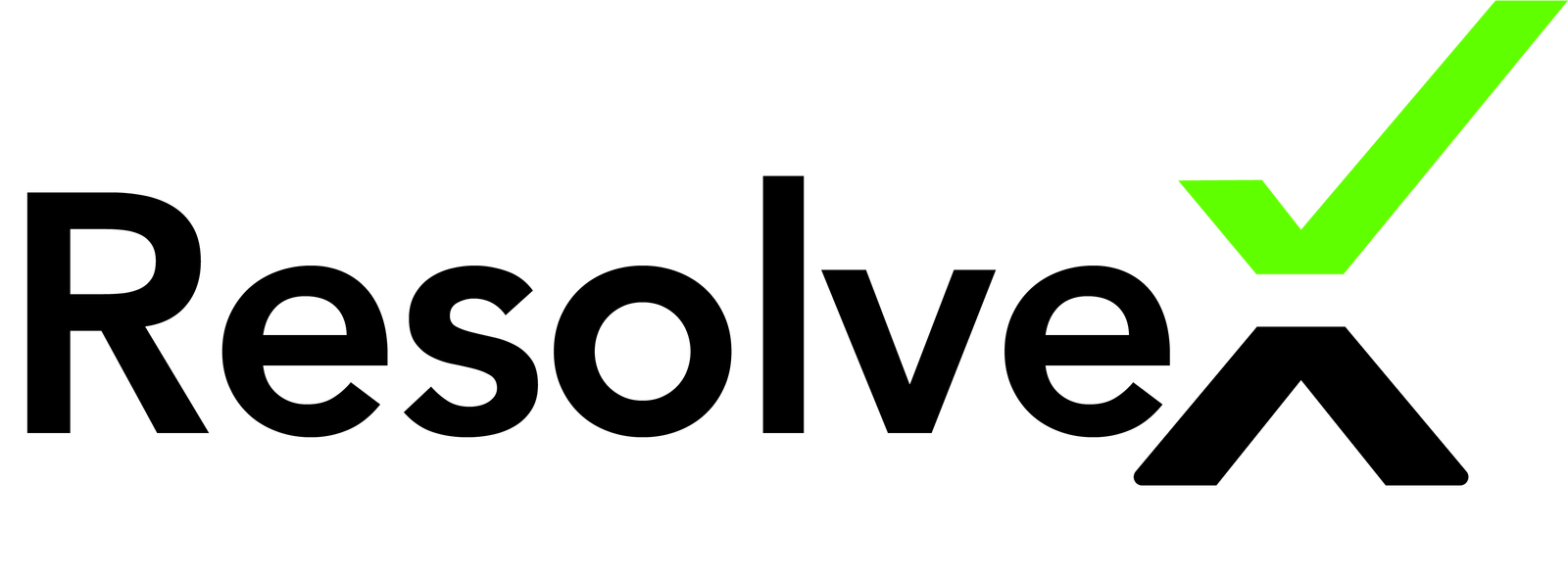The Employees Module is designed to store and manage comprehensive records for every employee within the organization. It includes detailed information such as Basic Information, Contact Information, Document Information, Qualification Information, Account Information, User Login, Designation History, and Term History.
To get started, navigate to Employee Configuration, where you can configure various employee-related settings, such as:
- Basic Employee Configuration: Set up parameters like "Employee Code Prefix" and the number of digits in the Employee Code.
- Employee Category: Categorize employees (e.g., "Teaching Staff", "Non-Teaching Staff", etc.).
- Designation: Assign designations and create hierarchies for employee roles.
- Department: Manage different departments (e.g., "IT Department", "Science Department").
- Employee Group: Manage employee groups (e.g., "Employees with Residence").
- Employee Document Type: Define document types to specify various employee-related documents, such as "Salary Certificate", "Marksheet", etc.
Permissions:
This module has four permissions:
- Create Employee: Allows creating employee records.
- Edit Employee: Allows editing employee records.
- List Employee: Allows viewing the list of employees.
- Delete Employee: Allows deleting employee records.
To manage permissions, visit <your_url>/configuration/permission.
Employee Profile Management:
The employee profile contains several sections, each focusing on a specific set of information:
Basic Information: Includes personal details such as name, date of birth, gender, marital status, and family information. This section is editable at any time.
Contact Information: Stores contact details such as phone numbers, email addresses, emergency contact information, and addresses. You can modify this data whenever necessary.
Document Information: Allows you to upload and manage various employee documents. To upload, you need to configure Employee Document Types first (through Configuration -> Module Configuration -> Employee Configuration).
Qualification Information: Records educational qualifications and allows you to upload qualification documents. This section can be edited as needed.
Account Information: Stores the employee's bank account details and lets you mark a primary account. Account information can be updated at any time.
User Login: Manages the employee's login credentials for the system. You can enable or update their login details, including their email, username, and password.
Designation History: Tracks the history of employee designations, including changes in department, employee category, and effective dates. This section is editable for any updates.
Term History: Tracks the employment term of the employee, including the date of joining and the date of leaving. You can view or edit this information as required.
Employee Record Management:
In the Employee List Module, employee information is saved and organized by details such as:
- Employee Code, Name, Status, Father's Name, Date of Birth, Contact Number, Department, Designation, and Date of Joining.
The interface provides options to:
- Add New Employee: Open a form to add employee details and assign them to a department.
- Filter: Filter employees by attributes like Name, Designation, Department, etc.
- Sort: Sort employee records in ascending or descending order.
- More Options: Print or download employee records as PDFs or Excel files.
Pagination options allow you to manage records per page and navigate through different pages.
Employee Deletion and Termination:
Employees cannot be deleted from the system due to the relational data linked to their records. However, you can terminate an employee by navigating to the "Termination" section and marking their termination date. Once terminated, the employee will no longer be able to access their account.
Support
If you encounter any issues or need further assistance, you can raise a support ticket through the support portal.