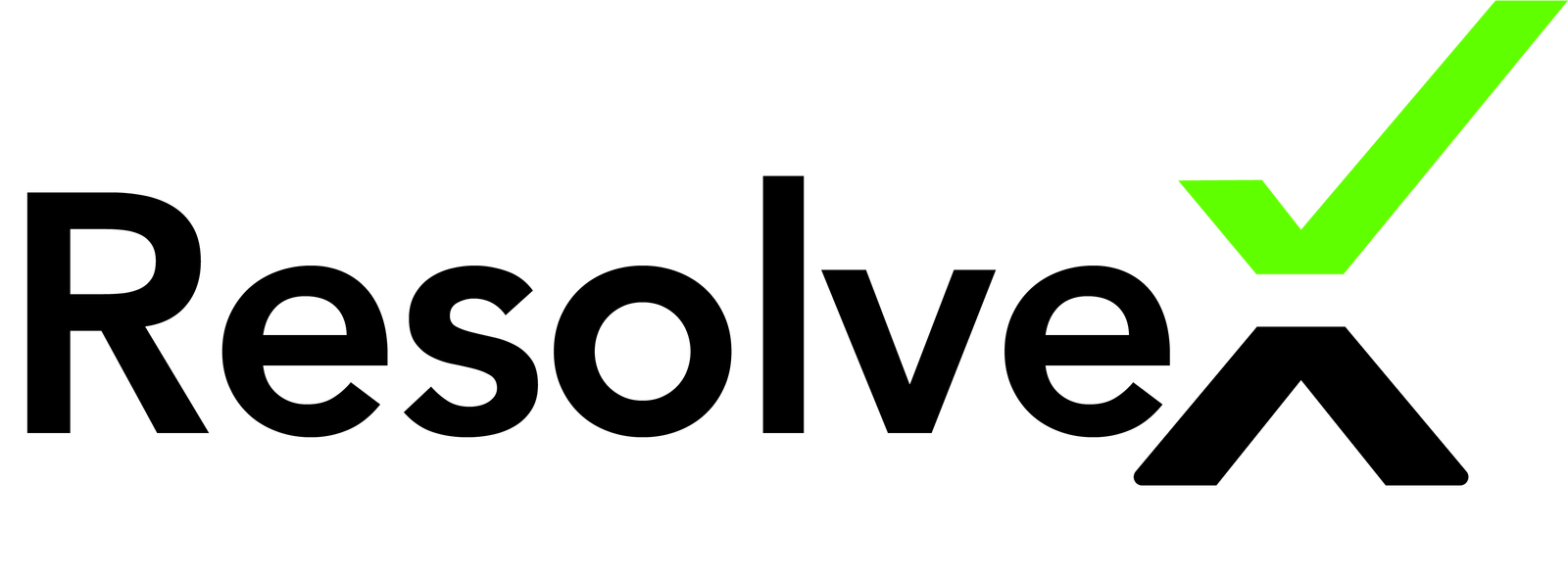The Complaint Module is designed to record and manage all complaint records received by the reception. This feature is accessible under the Reception Module.
Getting Started
To begin using the Complaint Module:
- Navigate to Reception Configuration.
- Define the Complaint Type to categorize the nature of complaints, such as service-related, facility-related, etc.
Once this setup is complete, you can start recording complaints.
Permissions
The module includes four permissions to manage access and actions:
- List Complaint: Allows users to view all complaint records.
- Create Complaint: Grants the ability to add new complaints.
- Edit Complaint: Enables modification of existing complaints.
- Delete Complaint: Permits deletion of complaint records.
Complaint Module Features
The module stores details for each complaint, including:
- Complaint Type
- Date of Complaint
- Complainant Name
- Date of Resolution
- Assigned To
- Entry By
When working with the Complaint Module, the following options are available:
- Add New Complaint: Opens a form to input complaint details.
- Filter: Filters records by complaint type and date range.
- Sort By: Sorts records in ascending or descending order by supported fields.
- More Options: Provides functionality to print or download the list of complaints.
Navigation and Pagination
- Navigation Controls: Move between pages to view additional records.
- Pagination Settings: Adjust the number of records displayed per page.
Each complaint record entry includes options to:
- View the record.
- Edit the record.
- Delete the record.
Creating a Complaint
To create a new complaint:
- Click on Add New Complaint.
- Enter the required details, including:
- Complaint Type
- Complainant Information
- Date of Complaint
- Assigned To
- Date of Resolution
- Attach Proof of Document (if applicable)
- Once all details are entered, click the Save button to store the complaint.
Support
If you encounter any issues or need assistance, please raise a ticket on our support portal.