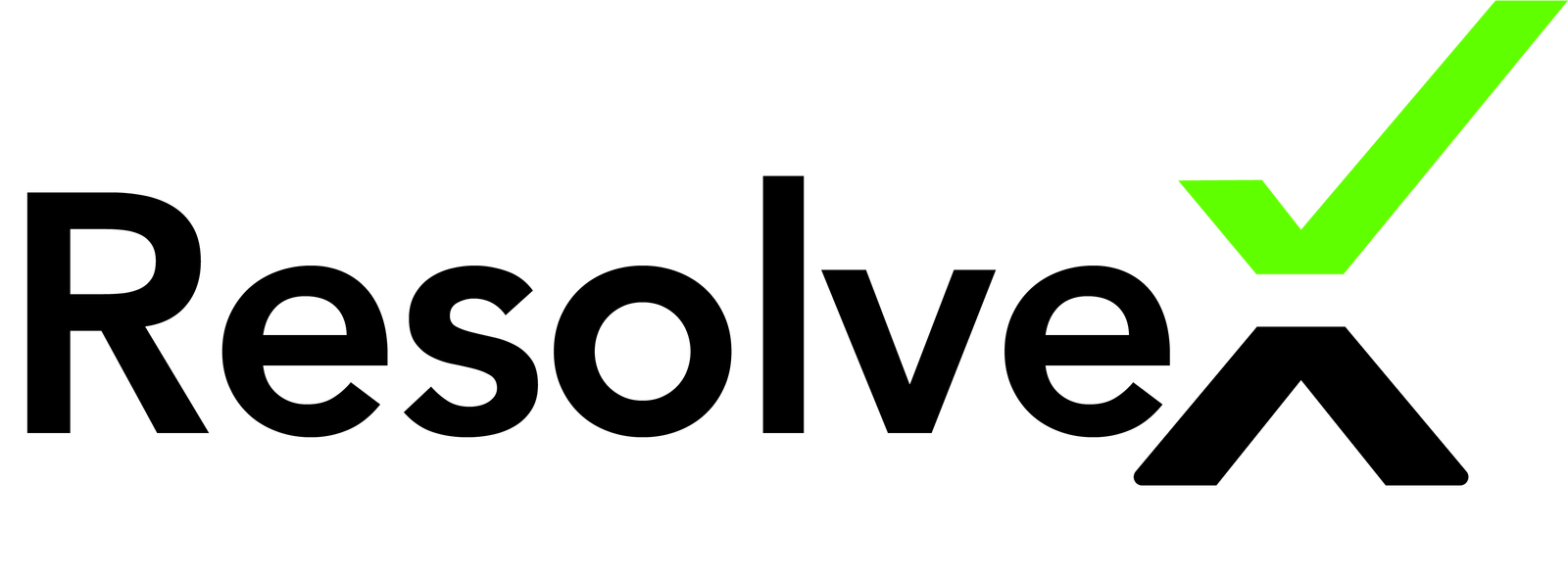The Leave Module is designed to manage and apply leaves for employees within the organization.
To get started, go to Employee Configuration, where you can add leave types. Once leave types are defined, you can assign and apply them to employees within different departments.
Permissions:
This module contains four permissions:
- Manage Leave Allocation: Allows users to manage leave allocation for employees.
- Request Leave: Allows users to request leave for themselves.
- Request Leave for Other Employee: Allows users to request leave on behalf of other employees.
- Take Action on Leave Request: Allows users to approve or reject leave requests.
Leave Section Features:
Within the Leave Section of the Employee module, you will find two main features:
- Leave Allocation: Allocate leave types to employees.
- Leave Request: Apply leaves for employees.
Applying Leave:
To apply leave for yourself or for other employees, you must first allocate leaves for an employee.
Once leaves are allocated, you can proceed with leave requests by clicking on Request Leave. This opens a form where you can apply for leave, either for yourself or another employee. You can filter, sort, and view the list of applied leaves as needed.
- Request Leave: Opens a form to apply for leave.
- Filter: Filters visible information based on your preferences.
- Sort By: Sort records in ascending or descending order.
- More Options: Print or download a list of applied leaves.
In the bottom left, you can navigate through pages, and in the bottom right, you can set pagination for records per page.
Once the leave details are entered, click Save to store the leave information.
Support
If you encounter any issues, please raise a ticket through the support portal.