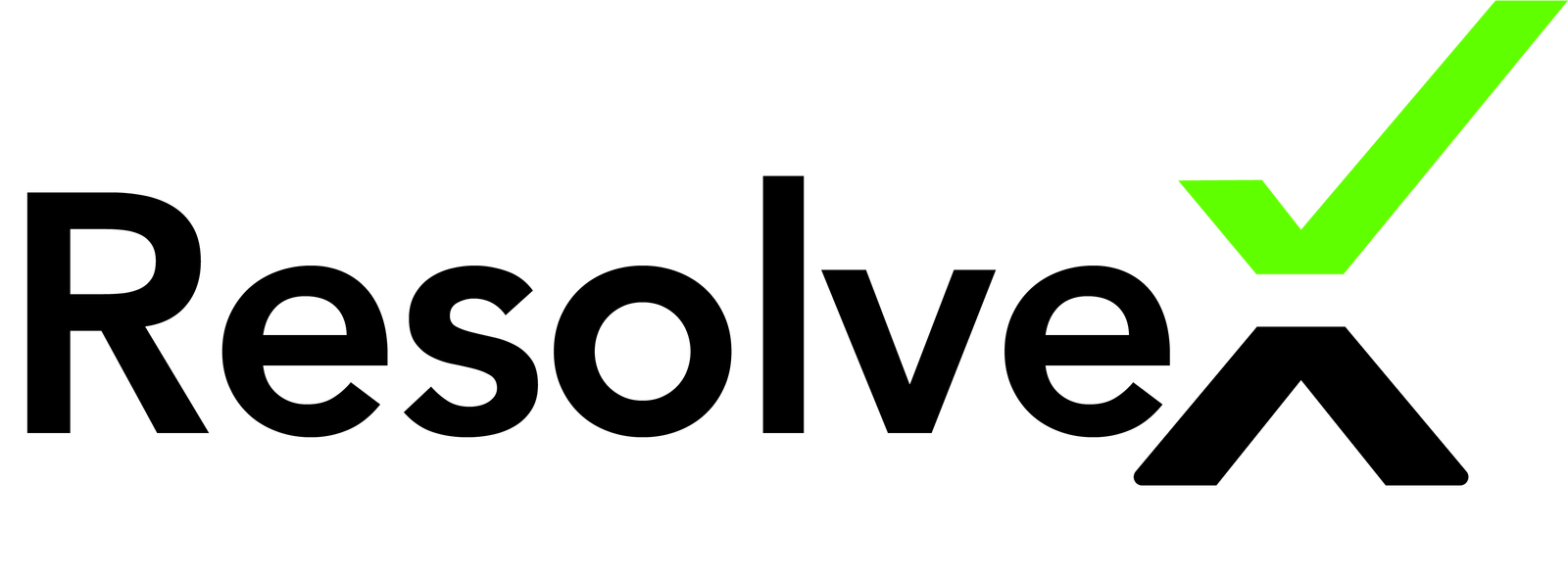The Holiday Module is used to schedule holidays, choose multiple dates, and mark them as holidays at once.
This feature can be accessed through Calendar Configuration.
Permissions
This module contains four permissions:
- List Holiday: Anyone with this permission can list all the holidays.
- Create Holiday: Anyone with this permission can create a holiday.
- Edit Holiday: Anyone with this permission can edit a holiday.
- Delete Holiday: Anyone with this permission can delete a holiday.
Module Features
In the Holiday Module, you can:
- Filter: This allows you to filter holidays based on available options.
- Sort By: Sort holidays in ascending or descending order by supported columns.
- More Options: Allows you to take a printout or download the list of holidays.
Holiday Assignment Form
- Use the form to assign holidays. Once you complete all the details, click the Save button to store the holiday details.
- In every row, you will find options to show, edit, or delete holiday details.
Pagination
- The bottom left corner allows you to navigate to the next and previous pages.
- In the bottom right corner, you can set pagination to adjust the number of records per page.
Support
If you encounter any issues, please raise a ticket at our support portal.