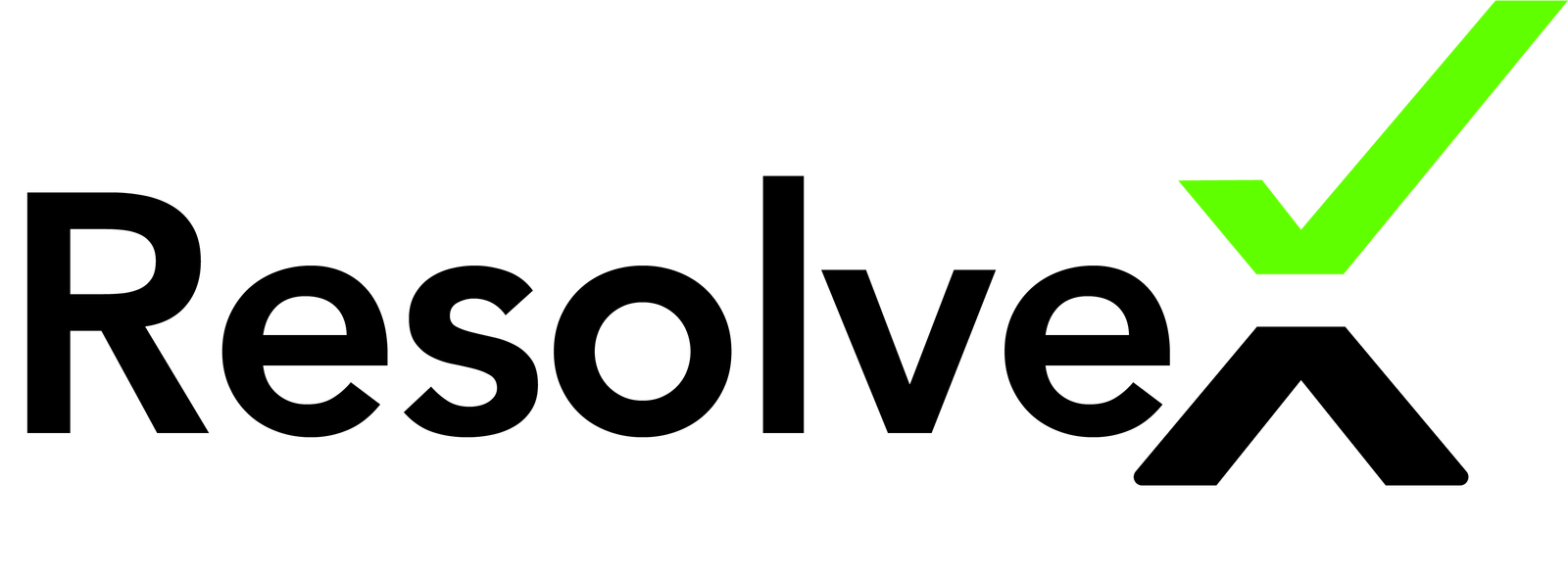The Payroll Module is a flexible and advanced system to create salary structures for employees and process payments.
To begin, go to Employee Configuration, where you can create new pay heads and use them to build the salary structures for employees.
Before generating payroll, ensure you configure payroll for Per Day Salary Calculation Basis by going to Configuration -> Module Configuration -> Employee Configuration -> Employee Configuration. Here, you can set up salary calculations and leave holiday modes.
Permissions:
This module contains the following permissions:
- Manage Payroll Template: Grants the ability to manage payroll templates.
- List Payroll: Allows viewing the list of payrolls.
- Generate Payroll: Enables payroll generation for employees.
- Edit Payroll Amount: Allows modifying payroll amounts.
- Edit Payroll: Grants the ability to edit payroll records.
- Delete Payroll: Allows deletion of payroll records.
Payroll Features:
The Payroll Module (Employee -> Payroll) includes four key features:
- Payroll Template: Create payroll templates for any department based on predefined pay heads.
- Salary Structure: Define the salary structure for employees using the created payroll templates.
- Payroll: Generate payroll for employees for a specific time period.
- Payroll Transaction: Add new payroll transactions for full or partial payments to employees.
Support
If you encounter any issues, please raise a ticket through the support portal.