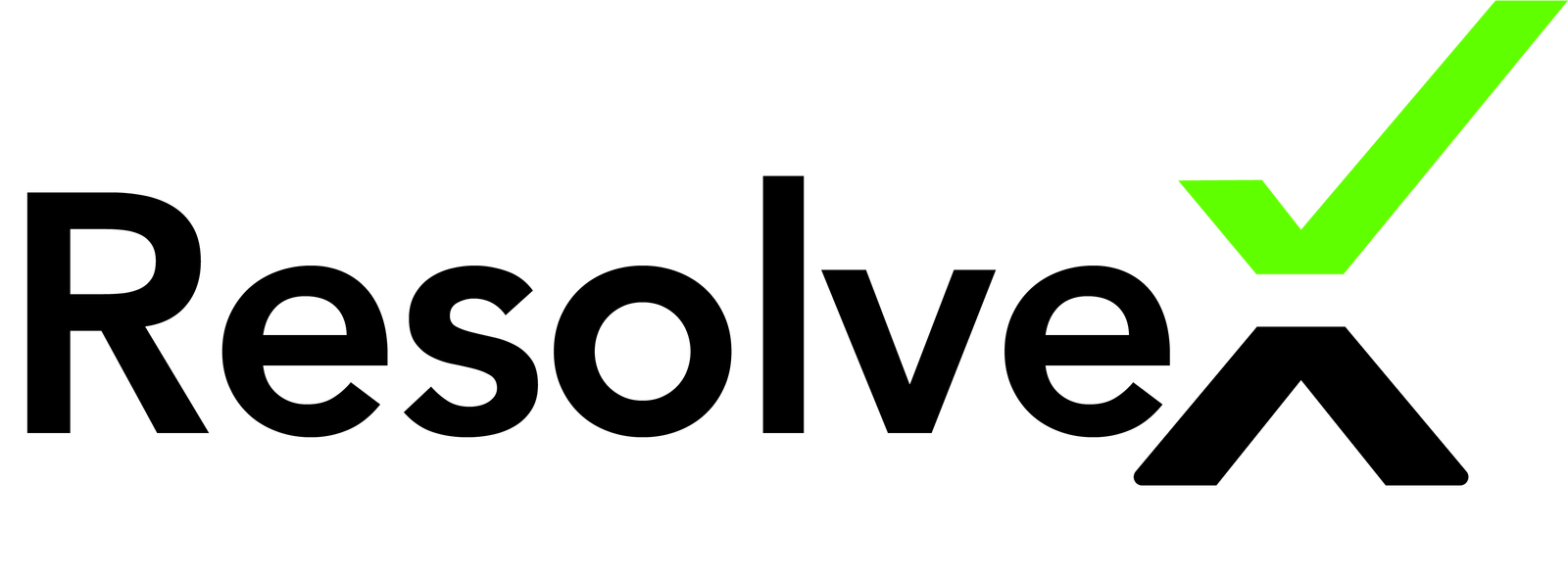The Employees Module is designed to manage and track all employee-related information in an organized and efficient manner.
It allows for easy registration, updating, and maintenance of employee records, including personal details, contact information, designation, department, and more. With features like bulk import, attendance management, and termination, this module simplifies employee data management and ensures smooth administrative processes.
Getting Started with Bulk Import
- Create a CSV File: If you're using an Excel database, save it as a CSV file. Ensure that the CSV file is UTF-8 supported.
- Upload Process:
- Step 1: Upload the CSV file.
- Step 2: Choose the correct columns for the respective fields. You can place any data in any column and then map it to the correct field.
Supported Columns for Import
You can import the following data fields:
- Employee Code Prefix, Employee Code Number, Date of Joining, First Name, Middle Name, Last Name, Date of Birth, Contact Number, Department, Designation, Father's Name, Mother's Name, Gender, Nationality, Blood Group, Religion, Category, Caste, Unique Identification Number, Emergency Contact Name, Emergency Contact Number, Address Line 1, Address Line 2, City, State, Zipcode, Country
Important Notes Before Uploading:
- Select the correct session in which you want to import the employees.
- The system ignores the first row (header). Please include the column headers in the first row of your CSV file.
- Dates should be in YYYY-MM-DD format; otherwise, an error will occur.
- Employees must not already be registered in the system.
- Ensure that values like Designation, Department, Blood Group, Religion, Category, and Caste match exactly as defined in the system.
After successfully uploading, all employees will be added to the respective department and designation.
You can download the sample file from this article's attachment.
Support
If you face any issues, please raise a ticket at our support portal.