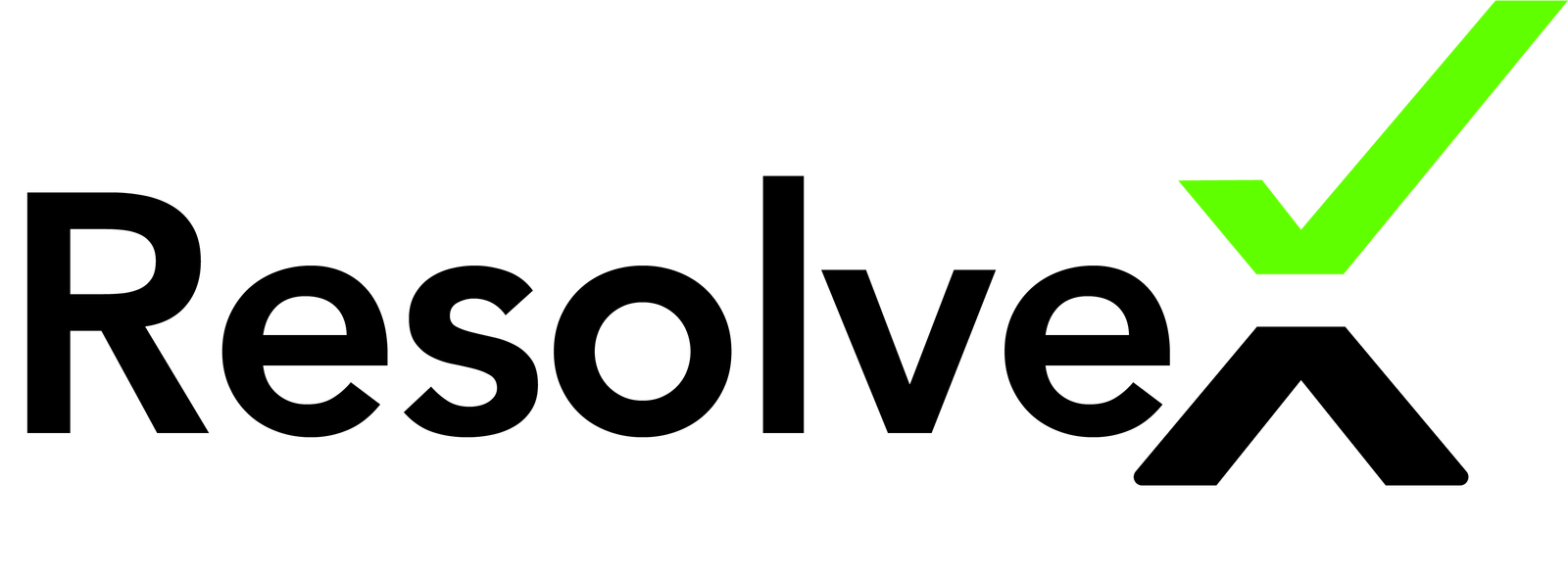The Students Module allows you to manage and import student data efficiently, especially when transitioning from an old School Management System or an Excel-based database. With this feature, you can easily migrate bulk student information into the system.
Getting Started with Bulk Import
To begin, create a CSV file with your student data. If you're using an Excel database, you can simply save it as a CSV file to upload. Ensure that your file is UTF-8 supported.
Bulk Upload Process
The upload process is divided into two steps:
Step 1: Upload the File
Upload your CSV file with the student data.
Step 2: Map the Fields
After uploading, you'll need to map the columns from your file to the corresponding fields in the system. You can place the data in any column, but you must select the correct column during this step.
Supported Columns for Import
The system supports 35 columns for data import, which include:
- Admission Number Prefix
- Admission Number
- Date of Admission
- First Name, Middle Name, Last Name
- Date of Birth
- Contact Number, Email
- Course, Batch, Fee Concession, Transport Circle
- Guardian Information (Name, Relation, Email, Contact)
- Gender, Nationality, Blood Group, Religion, Category, Caste
- Unique Identification Number
- Emergency Contact Information
- Address (Line 1, Line 2, City, State, Zipcode, Country)
Important Notes Before Uploading
- Always select the session first, in which you wish to import the students.
- The system will ignore the header row in your CSV file. Ensure that the first row contains the column headers.
- Dates must be in the YYYY-MM-DD format. If dates are not in this format, you'll encounter an error.
- Ensure that the students you are uploading are not already registered in the system.
- Values for fields like Course, Batch, Fee Concession, Transport Circle, Blood Group, Religion, Category, and Caste must match exactly with the system's predefined values.
After Bulk Upload
Once the upload is complete, the students will be admitted to their respective courses and batches. You will only need to allocate fees to each student.
Sample File
You can download a sample CSV file from this article's attachment.
Support
If you encounter any issues during the process, please raise a ticket on our support portal.