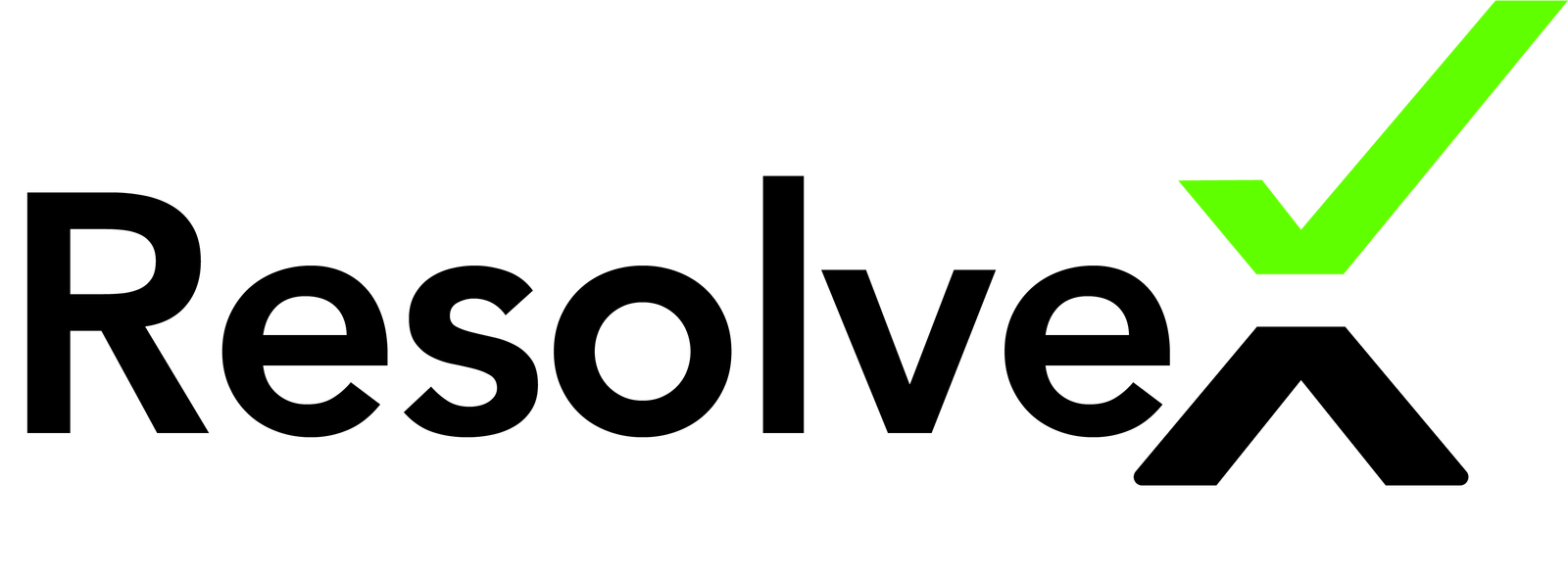The Termination Module is used to terminate a student from a batch or class. This feature can be accessed under the Student Module. Here, you can provide the reason for termination and process the termination. Below is a screenshot of the termination history of a student.
Permissions
This module contains only one permission:
- Generate Student Terminate: Anyone with this permission can terminate a student.
Process Overview
- Once a student is terminated, their details will be visible under the Student Module and the Termination feature.
- You can filter and sort terminated students based on batch, name, or other criteria.
- There is an option to Print or Download the list of terminated students as a PDF.
Transfer Certificate
- After termination, you can create and print a Transfer Certificate for the student by selecting the appropriate row and clicking on the print button. You can also edit the certificate details before printing.
Support
If you face any issues, please raise a ticket at our support portal.